June 2016 Marketing & Holiday Planning – an Infographic
Use this list of holidays, month-long themes, and stats to inspire new email and social media marketing campaign ideas for June. Enjoy!
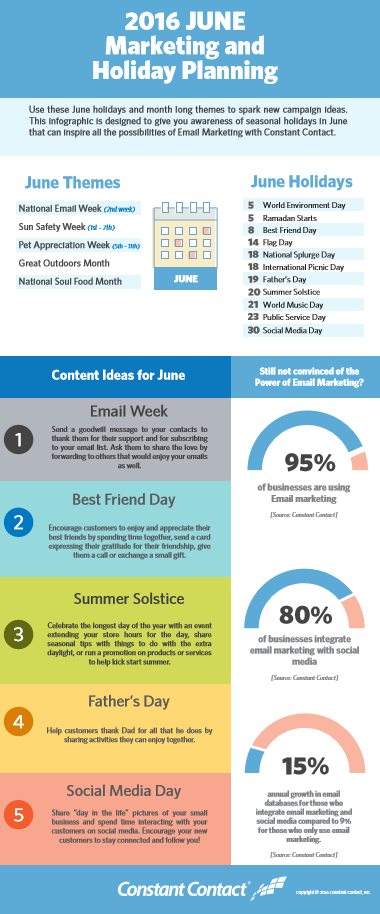
Use this list of holidays, month-long themes, and stats to inspire new email and social media marketing campaign ideas for June. Enjoy!
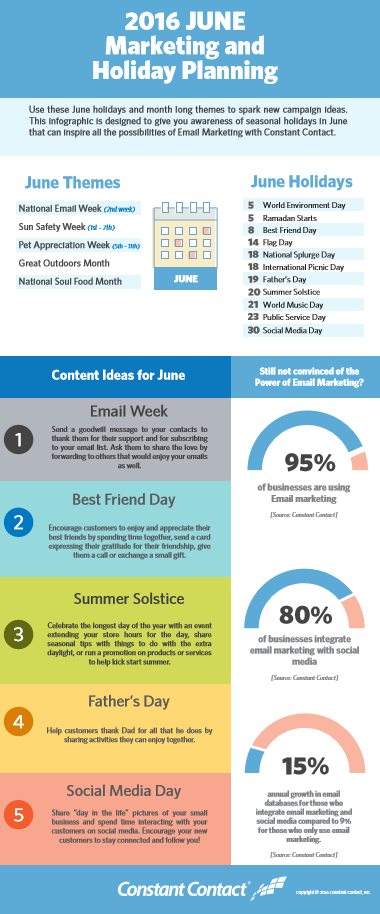
![[Worksheet] 20 Writing Prompts for Quick and Creative Non-promotional Emails](https://www.melaniediehl.com/wp-content/uploads/2016/04/20-prompts.png)
Your customers want more than promotional emails from your retail business.
Are you giving them tips to use your product effectively? Have you introduced them to the people behind your business? When was the last time you asked them for feedback?
To drive sales with email marketing, go beyond self-promotion; look for ways to provide value and build customer relationships.
But even if you want to send a non-promotional email, how do you know what to send?
We get it. Sometimes coming up with an idea is the hardest part.
If you’re stuck, use these 20 writing prompts as inspiration.
Download your writing prompt worksheet to get started right away!
And check out a few examples from other small businesses:
Provide a “how-to” tutorial
Orange Cycle, Orlando, Florida
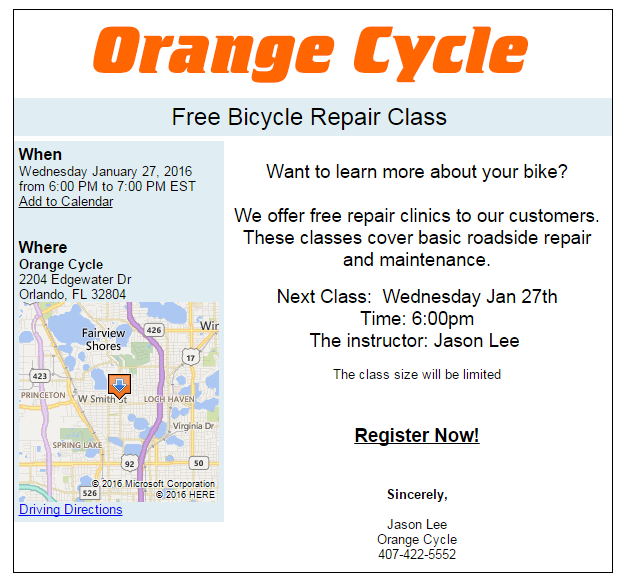
Provide a gift guide
The Basketry, Luling, Louisiana

Highlight your social media profiles
Art Impressions, Salem, Oregon
Syndicated from the Constant Contact Blog ➞ [Worksheet] 20 Writing Prompts for Quick and Creative Non-promotional Emails
![]() To get your email opened and read, you understand the importance of sending it at the right time. You understand the importance of a compelling subject line. You understand the importance of segmentation: sending the proper message to the proper group.
To get your email opened and read, you understand the importance of sending it at the right time. You understand the importance of a compelling subject line. You understand the importance of segmentation: sending the proper message to the proper group.
So now you’ve got them interested in your email, but what are you going to talk about? Many marketers get stuck here. Deciding what to write can be a little less confusing by following these concepts.
Here’s a list of ideas to get you started today!
At the end of the day, it’s so important to remember that content marketing really isn’t about what you want to say, but about what your audience wants to hear. You know your tribe, so speak their language! Marketers who can remember this and implement it will do well.

Marketers have learned so much about consumer behavior through the various social media platforms, including whether or not to do business with a company, monitoring peer reviews, and much more. Today, more than ever, marketers are turning to these channels to create brand personality and hold dialogue with the tech-savvy consumers.
Among the most valuable digital tools available to a company, the top 3 are: a blog, a website (especially mobile-optimized), an email service provider.
Nearly 40% of US companies use blogs for marketing purposes. Today, we are going to explore the 5 Reasons to Blog For Your Business.
1. You own the content!
The content you create and post to your blog is YOURS. If Facebook or Twitter or Instagram shut down today, you’d still own your blog and your content. Your business will always maintain control over your most important blog asset: the content! TIP: focus on newsworthy content created for your audience.
2. Drive traffic to your website
With the original content now created and living on your website, you have made things a bit easier when it comes to posting on your social media channels. It is so easy to post a link to your blog, accompanied by an interesting visual, and send fans/followers to your website to read the “rest of the story.” This also works just as well when publishing your e-news or announcements. Additionally, regularly publishing to your blog increases your SEO/SERP inherently by the use of keywords and relevant expressions. TIP: strategically use industry keywords, backlinks, and inbound links to support SEO.
3. Position your business as an Industry Leader
By blogging about what you know, and sharing this within your target market, you position yourself as the resource within your industry. For example, for the local independent MLM sales representative, it is so easy to create a blog post: snap a photo or two of some happy customers using your products, get a testimonial from those same happy customers, and post the story to your blog, remembering to use your keywords. Be sure to share your blogpost and get your followers to comment on the post. TIP: Focus on industry trends, best practices, and case studies.

Blogs provide another source to deepen the connection with your customer. Your customers like to know YOU, and this is a great way to strengthen your relationships. TIP: Allow comments on your blog posts, and personally respond to those comments. This has a wide-reaching effect, as other readers will see your interactions and have a positive image of your business.
5. It’s easy to use!
There are several options available when getting started blogging. One of the easiest tools to use is blogspot, a free platform from Google. While it’s generally not an integrated part of a business website, it is a free, easy way to get started. Once you get hang of it, think about using the blogging platform available on your website. TIP: As recommended to business owners getting started using social media marketing, take baby steps! Start small, get your feet wet, and then just go for it!

Many of us have heard the statement, “science indicates that the human eye registers images 60,000 times faster than text.” While I’ve not been able to confirm that, I have found data* that states, “Presentations using visual aids were found to be 43% MORE PERSUASIVE than unaided presentations.” Good enough for me!

Without a doubt, any marketing material we produce is going to be more effective when we include images: photos, graphics, statistical charts and graphs…you get the idea! Just look at the wildly successful social media platforms Pinterest and Instagram!
According to a study published by Simply Measured, a social media analytics platform, in 2013 Pinterest grew by 10% and Instagram grew by 14%! That’s significant growth for photo- and image-sharing social platforms, and just reinforces the power and effectiveness of using images in our online marketing efforts.
Now that we’ve determined the power of using images, let’s talk about how the everyday business person can take advantage of this: finding images that are {legally} free to use, and creating original image content.
There are several sources for {free} images on the web. Constant Contact has a very large image library with free images, and some of the other sites I often access are MorgueFile.com and RGBstock.com There are no license requirements, and there are literally thousands of free images available to download. I also have an account from graphicstock.com with a {purchased} license to download unlimited stock images and use in any project royalty-free. At last count, graphicstock.com had over 250,000 images! This article posted on Bufferapp.com lists several other resources for {free} images.
Now comes the creative part: turning those {free} images into original content for your social, email, blog, you name it use. Two of my favorite tools are Canva and PicMonkey. These are free tools that allow the user to upload original images, found images, or even use some of the images found in their library, add some text and filters, and voilá! As a matter-of-fact, the image in this blog post was created from an image I found on MorgueFile and edited in Canva. It can’t get too much easier for the average user to create original image content than that!
So, go ahead, and try it! Grab an image, drop it into Canva, add some text, and have fun!
disclaimer: the links in this article are NOT affiliate links
*http://misrc.umn.edu/workingpapers/fullpapers/1986