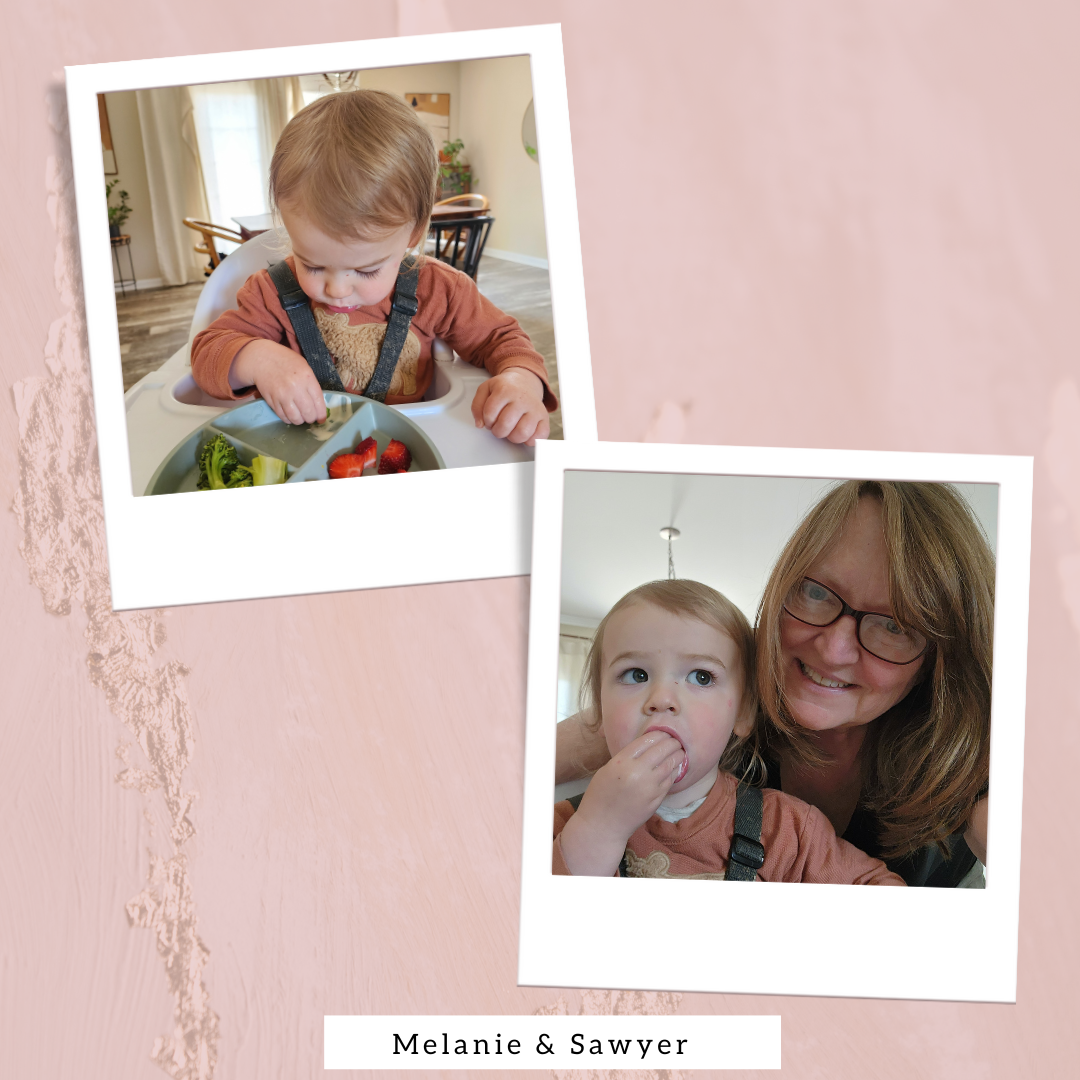Your August 2024 Content Ideas Are Here!
It’s hard to believe that Summer is winding down and we’re talking about content for August! In this blog, we’ll explore content ideas designed to enhance your digital presence, increase engagement, and achieve your marketing goals. Let’s dive in!
MONTHLY THEMES
- National Wellness Month
- Back to School Month
- Happiness Happens Month
- National Sandwich Month
-
American Adventures Month
Spark a sense of wanderlust and patriotism with your American Adventures Month campaign. Encourage customers to explore their own backyard by featuring local attractions, outdoor activities, or historical sites. Highlight how your product or service can enhance their adventures, whether it’s providing essential gear, capturing unforgettable moments, or simply adding a touch of comfort to their journey.
WEEKLY THEMES
-
August 5 – 11: Simplify Your Life Week
Simplify Your Life Week is the perfect opportunity to highlight how your product or service can streamline your customers’ lives. Showcase the time-saving, stress-reducing benefits of your offerings. Emphasize how your business can help individuals declutter their physical and mental spaces, ultimately leading to a more fulfilling and balanced lifestyle.
-
August 6 – 12: Clutter Awareness Week
-
August 12 – 18: National Bargain Hunting Week
DAILY THEMES
-
8/1: National Planner Day
- 8/1: World Wide Web Day
- 8/3: National Watermelon Day
- 8/4: National Chocolate Chip Cookie Day
- 8/7: Professional Speakers Day
Professional Speakers Day is a chance to position your brand as a thought leader. Share informative and engaging content, such as expert tips, industry insights, or behind-the-scenes glimpses of your business operations. Consider hosting a webinar or online event featuring industry experts to showcase your brand’s knowledge and authority.
- 8/9: Co Working Day
- 8/9: National Book Lovers Day
- 8/11: National Face Mask Day
- 8/15: National Relaxation Day
- 8/16: National Authenticity Day
- 8/17: National Nonprofit Day
- 8/19: National Photography Day
- 8/21: National Senior Citizens Day
Express gratitude and appreciation for seniors by creating a campaign around National Senior Citizens Day. Highlight how your business can improve the lives of older adults, whether it’s offering products that promote health and wellness, providing convenient services, or creating a welcoming and supportive environment. Engage with senior communities through partnerships or volunteer initiatives to strengthen your brand’s reputation.
- 8/26: National Dog Day
- 8/26: Women’s Equality Day
- 8/27: National Just Because Day
- 8/30: National Grief Awareness Day
- 8/31: World Distance Learning Day
We hope you’ve found these tips and examples helpful. If you need help with your content creation strategy and implementation, reach out to learn how we can help!